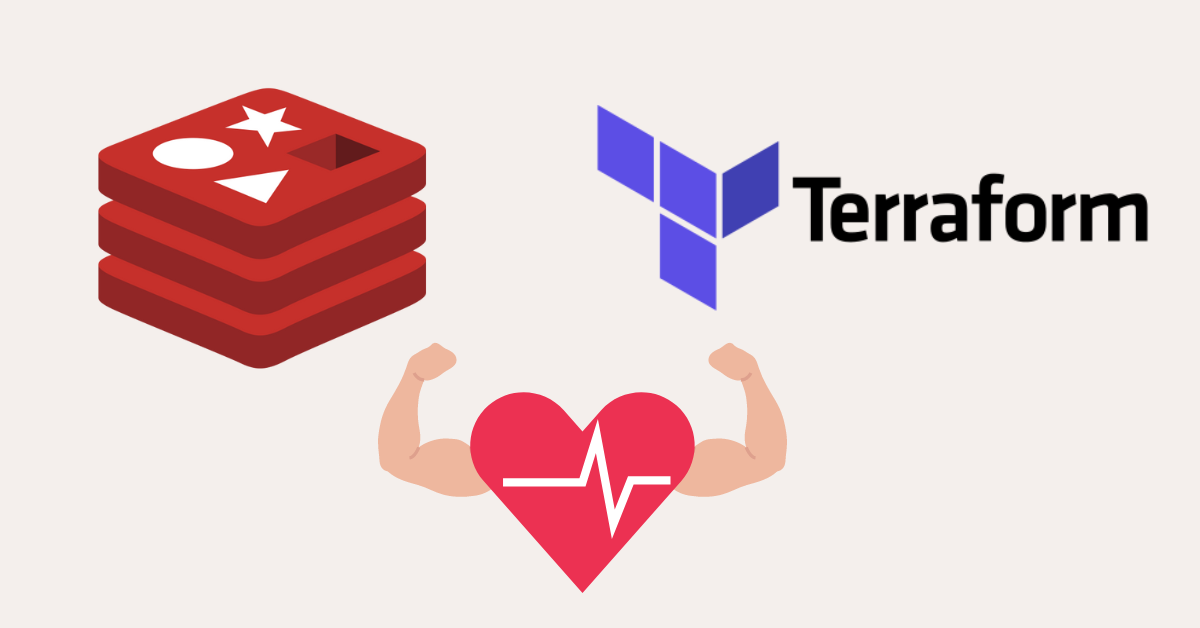My dedicated server is up and running. It’s time to install a hosting manager now. But which one? Plesk or perhaps Cpanel? This is what you need to know first.

Here are all the parts of my Full Dedicated Server Guide (which will be updated as I post more content):
#2 Choosing The Best Dedicated Server Configuration
#3 Best Operating System (OS) for Servers
#4 Hosting Control Panel: Plesk Or cPanel? *
Now that my dedicated server is running like a well-oiled machine (with the latest Ubuntu), there is another choice to make…
The main purpose of this server is to store websites and apps (mine and of my clients).
So I needed something to make my life easier…
How about a UI that allows me to add a new website in a drag-and-drop style?
(And, of course, it must be bullet-proof secure, and lightweight/fast.)
This is called the hosting control panel.
It’s software you install on top of your dedicated server, and then you can access it directly from your browser.
Once up and running, you can start adding websites to host there and fully manage your server from a single interface.
Hosting Control Panel Alternatives: Plesk Or cPanel
As you probably remember from the earlier posts, I’ve owned dedicated servers since 2013…
Over 10+ years, I’ve tried pretty much any hosting control panel alternative you can think of…
And what did I find?
Well, the choice really boils down to these two.
Plesk or cPanel.
Both are paid-license software (but very cheap). (And yes, there are some open-source providers, but I usually keep away from it.)
Why I am not even considering free software is the security…
The hosting control panel keeps your server and websites/apps safe from online attacks. It’s basically your response to the threats every website is facing in The Internet Jungle…
So, I wanted to ensure my projects were relatively safe and very hard to compromise. (Note: you can never reduce the risk to 0%.)
cPanel Pros/Cons
Pros:
- Initially released in 1996
- User-friendly interface
- Easy task automation (such as backups & auto-updates)
- Huge eco-system of features (plug-and-play extensions)
- Latest web-programming stack support (PHP, nginx, MySQL, Apache)
- Quick integration with third-party plugins
- Huge Community
Cons:
- More expensive than others
- Consumes a lot of resources
- Some features require manual configuration changes
- Migration to a non-cPanel hosting can be hard
- Complex for new users
- Updates are sometimes slower
Plesk Pros/Cons
Pros:
- Cheaper than comparable alternatives
- Intuitive user interface
- Multi-servers management features
- High-level of automation
- Robust security features (firewalls, SSL)
- Supports wide tech stack
- Rich extensions & integrations ecosystem
- Excellent support and documentation
Cons:
- Longer learning curve for total beginners
- Uses some resources from the server
- Shorter in the market than cPanel
To tell you the truth, I used cPanel at first as it was a kind of industry standard.
After some time, it has become harder and harder to manage (while being quite expensive), so I decided to look for other solutions.
That’s how I discovered Plesk.
From 2016 onwards, all my servers ran Plesk.
Not only is Plesk much cheaper than cPanel, but it is also faster and easier to manage and navigate.
(Both offer excellent security and integrations.)
So, it was a no-brainer for me that this new server will also use Plesk as a hosting manager system.
Installing Plesk
Whatever your server provider is, there should be a straightforward way to install Pleks.
At Hetzner, you can install Plesk right from the Robot (Hetzner’s user interface).
Just go to the server overview, pick the server where you want to install Plesk, and select the “Plesk” tab as below.
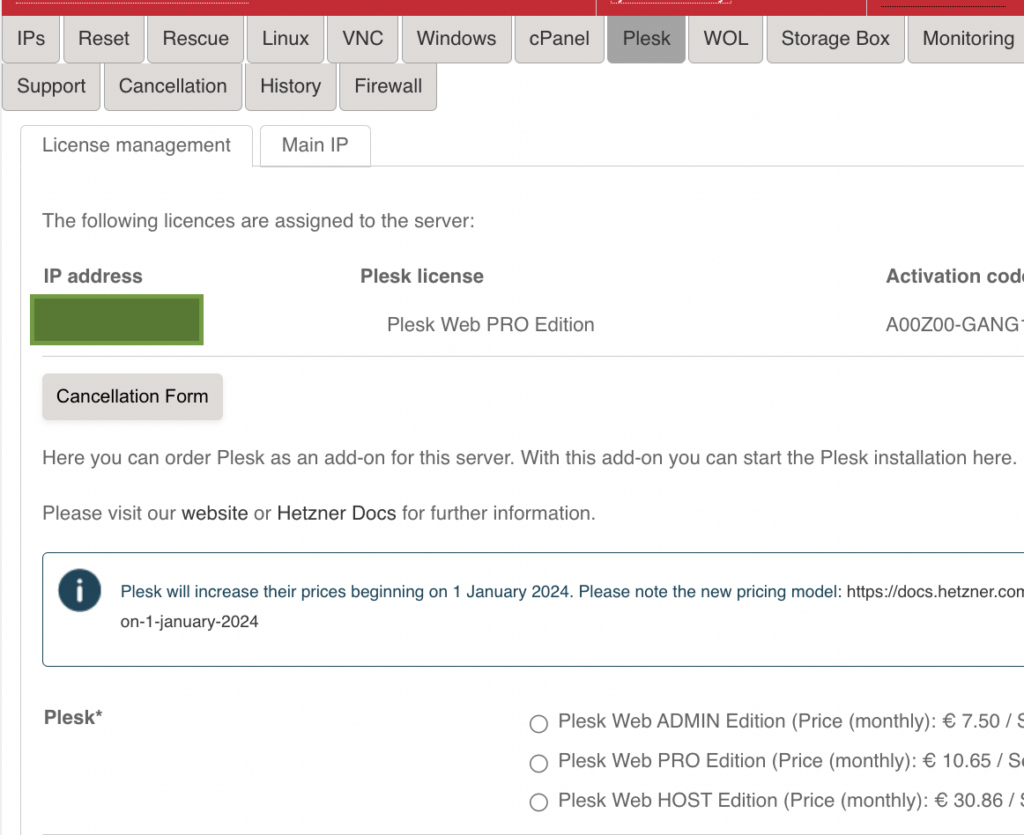
This is, at the same time, the order form where you select the license type.
Note: The server provider will charge you monthly for the Plesk license, together with the dedicated server costs (so you finish everything in one spot and get one unified invoice).
Plesk licenses are bound to the number of domain names you can store on the server. For my needs, the pack of 30 websites was just enough (and yes, I pay just around $10 a month).
Once you are ready, you can place the order, and the installation process will start automatically.
After approximately 10 minutes it will be all done, and you’ll get a URL of the Plesk hosting manager to log in for the first time.
(More steps on how to secure Plesk will come later.)
Just note that the server is not yet ready and secure enough at this point to serve any publicly-facing website/app.
Bear with me here as I will cover best security practices in the next chapters.

![AWS Learning Path For Beginners: How to Master AWS in lunch break [FREE] F8AA6992-1D32-4B03-9624-546C2566E8C3](https://igorjovanovic.com/wp-content/uploads/2022/10/F8AA6992-1D32-4B03-9624-546C2566E8C3.png)
![How To Start A WordPress Blog That Makes Money Even When You Sleep [2024] how-to-start-wordpress-blog](https://igorjovanovic.com/wp-content/uploads/2023/06/how-to-start-wordpress-blog.png)
![Python Beginners Guide: The way rich kids are taught [2024] FA646E56-BD48-4528-9C03-E02D7E6142C3](https://igorjovanovic.com/wp-content/uploads/2022/09/FA646E56-BD48-4528-9C03-E02D7E6142C3.jpeg)