Want to know how to increase your email open rates? Here are ready-to-use templates that boost open rates multiple times.

Another email? Come on…
This is a default reaction when you face an email with no clear intention behind it.
If you can’t tell what the ask is (after the first sentence or two), you do what?
Exactly, you stop reading (best-case skim through the end) and send it to the email graveyard.
And there is nothing to be ashamed of here… We all do this daily…
But what happens when you are the author yourself?
Well, this can be painful, but there is a chance others look at your emails the same way…
So, how do you get people actually to read what you write?
Before I tell you that, let’s talk about the WHY first…
So, why should others open and read your email?
You likely have a product or service to sell (for yourself or your employer).
And yes, you need clients (eyeballs on your landing page, product page, profile, video).
So, your emails communicate a message to your existing customers or prospects (introducing your product).
And it’s all at stake… If the email doesn’t grab and hold their attention (till the end), you are screwed.
No fresh money on the table… Which is congestion in the bloodline of your business… (A big NO-NO.)
So, no matter how you do the outreach, you must improve the read-rate of your emails. (And you’ll see what happens with sales ultimately.)
How To Improve Email Open Rates
Here are 6 ways you can improve your email open rate right away.
(Good to use on LinkedIn, email outreach, daily corporate mailing, and with your subscribers).
- To-the-point subject line: Open rates will increase dramatically if your email title is short and communicates what the email is about immediately.
- Make it personal: Open the email by greeting the reader by name (we humans love it). Feel free to mention other personal details too (e.g., the company they work at). This will grab & hold their attention.
- Make it clear from the start: Immediately after the greeting, tell the reader what the email is about (the main motivation). Do you offer services, or is there a product they can benefit from?
- Give some context: Here, you have to paint a broader picture of your proposal/offer/suggestion. Make the reader understand better why you sent this email to them exactly and not to someone else. (It’s a bridge to the next point — but don’t make it too long.)
- Tell the next steps: Now, you want the reader to take some action. For example, read a blog post, schedule a free call, sign up for a demo, buy a product/service, or subscribe to a booklet. Tell them that! (And mention why it’s important to do it now and not later.)
- Room for questions: Especially in professional talks, it’s always good to close with an invitation for additional questions. Acknowledge you might not have addressed everything here and let them ask.
To boost the success of your email communication even more, always pick strong words/phrases.
Here are a few cliche sentences you probably use daily (and a suggestion on how to do it better).
INSTEAD OF: “I hope this finds you well”
USE: It’s a pleasure to connect with you; I hope you had a great weekend; I hope you are having a productive week; How are things in [City]?; Do you have any plans this weekend?; I know you are busy, so I’ll keep it short.
INSTEAD OF: “Thank you for your time”
USE: I appreciate your time/help/consideration/guidance; Thank you for understanding; Thank you for your assistance; Many thanks for your assistance; I am grateful for your help; I appreciate your support.
INSTEAD OF: “Please find attached”
USE: Here is [the file]; I’ve attached [the file]; This email contains [the file]; I am sharing [the file] with you; Let me know if you have any questions about [the file]; Relevant information is in [the file]; Take a look at [the file]; For reference, I’ve attached [the file].
INSTEAD OF: “Let’s touch base”
USE: Let’s sync offline; Let’s brainstorm together; Let’s schedule a time to discuss; Let’s check in 2025; Let’s meet again [in a week]; Please update me on the progress [next week]; Please send me an update on your progress [next week].
INSTEAD OF: “Sorry for the late response”
USE: Thank you for your patience; I’ve been thinking about this request; I appreciate you getting in touch.
INSTEAD OF: “As per our conversation”
USE: Last time we spoke; As promised; As discussed; To clarify; I just want to make sure we are on the same page; Circling back to our discussion.
INSTEAD OF: “ASAP”
USE: EOD or end of day; COB or close of business; EOW or endow week; promptly; this is time sensitive; Would you mind prioretizing this?; I appreciate your quick response.
INSTEAD OF: “For example”
USE: For instance; To illustrate; To give you an idea; Examples include; Such as.
SIGNATURE:
Warm regards; Best wishes; Best; Thank you; Sincerely; All the best; Have a great day/week/weekend; Talk soon; Many thanks; Much appreciated; Looking forward to hearing from you.
Note: some of the examples come from hubspot.com
Final Thoughts
More than 300 billion emails are sent every day. It’s a no-brainer that tons of these get dumbed immediately.
If your emails, too, don’t get enough eyeballs, your sales will suffer greatly, and in some cases, the entire business can be at stake.
To fix this, I gave you different done-for-you recipes to start applying as of today.
Your response rates will improve the moment you start using it. (But you have to see it for yourself.)


![AWS Learning Path For Beginners: How to Master AWS in lunch break [FREE] F8AA6992-1D32-4B03-9624-546C2566E8C3](https://igorjovanovic.com/wp-content/uploads/2022/10/F8AA6992-1D32-4B03-9624-546C2566E8C3.png)

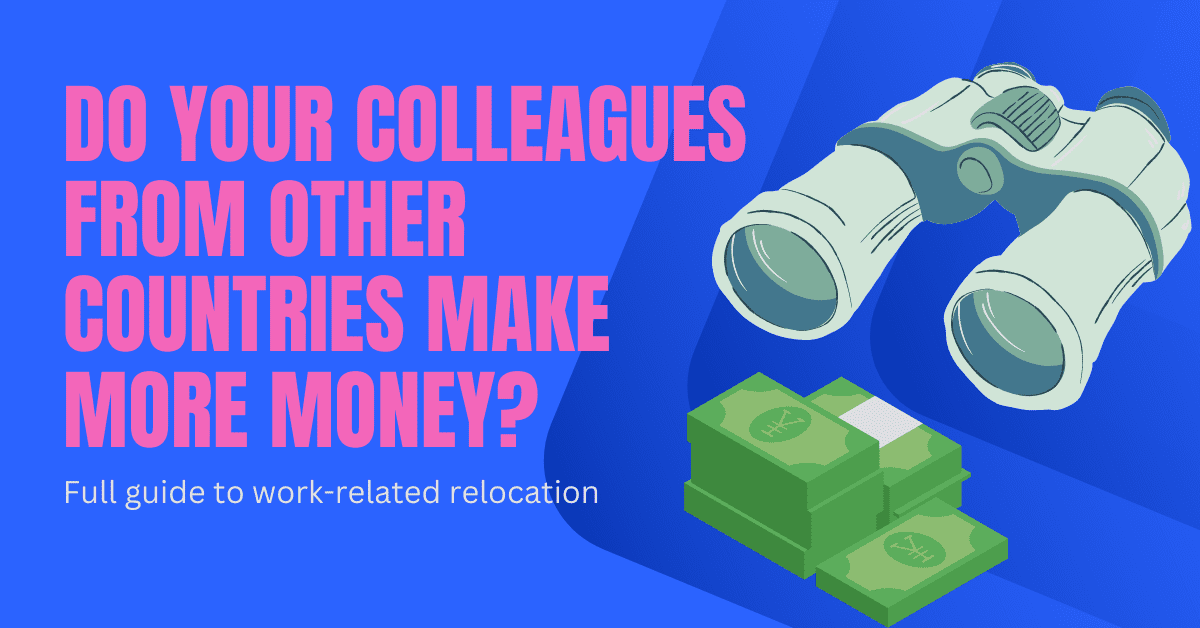
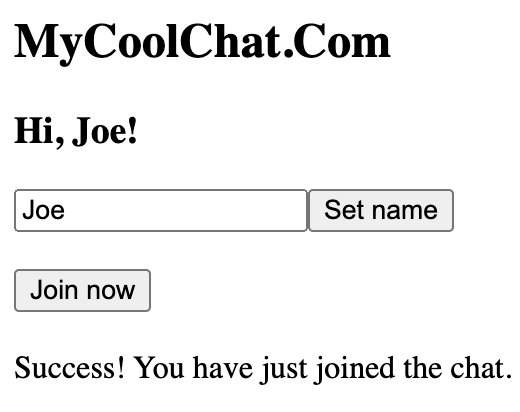

![Python Beginners Guide: The way rich kids are taught [2024] FA646E56-BD48-4528-9C03-E02D7E6142C3](https://igorjovanovic.com/wp-content/uploads/2022/09/FA646E56-BD48-4528-9C03-E02D7E6142C3.jpeg)